How to continue using Flash ActiveX after Flash End of Life?
In this article, you will learn how to continue using Flash ActiveX in desktop applications for Windows after the Flash EOL.
What happened to Flash?
Several years ago Adobe decided to discontinue updating Flash Player ActiveX: no more updates and patches will be released. Adobe considers Flash as a legacy platform that is effectively superseded by modern technologies like HTML5 and WebAssembly. Adobe gave several years for developers to switch from Flash to them.
At the same time, many companies utilize Flash in desktop applications to provide rich multimedia content. Flash ActiveX stopped displaying content beginning January 12, 2021. Instead of expected flash movie, it just shows a picture with the Flash logo that follows to a web page that describes why Adobe no longer supports Flash and what users should do now:
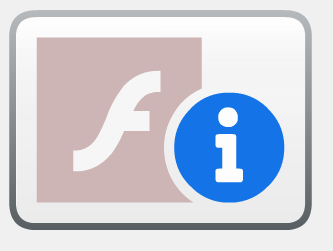
How F-IN-BOX can help?
F-IN-BOX is a component for developers to play flash movies that can be used in C++, VB6, Delphi/C++ Builder, and .NET (C# and VB.NET). F-IN-BOX doesn’t use its own engine to display flash content. Instead, F-IN-BOX hosts Flash ActiveX and extends it with a bunch of useful features like loading flash movies directly from memory.
F-IN-BOX solves the Flash EOL problem. If Flash ActiveX is installed on the machine, F-IN-BOX utilizes it and plays flash movies as in the past. Also, an application can include any version of Flash ActiveX and make F-IN-BOX use it. So the application will show flash content even if Flash ActiveX was uninstalled from the system (now Adobe recommends users to uninstall Flash ActiveX).
What’s next? Try demo version!
Download F-IN-BOX for .NET: https://www.f-in-box.com/dotnet/download.html
Download F-IN-BOX, DLL Edition: https://www.f-in-box.com/dll/download.html
Download F-IN-BOX for Delphi: https://www.f-in-box.com/delphi/download.html
F-IN-BOX .Net Edition 3.1.4 is available
USER Objects leak has fixed.
A sample code to reproduce the leak:
1 2 3 4 5 6 7 8 9 | using f_in_box__lib;...using (AxCode axcode = new AxCode()){ using (f_in_box__control f_in_box__control1 = new f_in_box__control(axcode)) { f_in_box__control1.CreateControl(); }} |
this code produced 1 user object that is not freed at all.
F-IN-BOX Delphi Edition 3.3.3
F-IN-BOX Delphi Edition 3.3.3 is available now.
- A GDI leak in transparent mode fixed: see here to read description of the problem (thank you, luckmstone!)
- Delphi 2009 / Builder C++ 2009 is supported now!
Flash’In’App by Eltima Software: Flash and Mac OS X
I’ve just received interesting news from Eltima Software! Please read below:
Ever thought endowing your application with more abilities? You can do it now!
As Flash gets more and more popular each day, applications that handle Flash grow popular as well. And if you don’t know a bit about Flash and coding it, there are some solutions out there that can help you a lot. Flash’In’App by Eltima Software is one of those.
Flash’In’App is a free (note, completely free!) Cocoa framework that will let you manage Flash movies directly from your own applications. Basically, Flash’In’App is a set of classes, which enable any application with the ability to playback Flash SWF files and communicate with them via External API, FSCommands or Variables, control external resources loading, and much more.
Eltima notes, that the users of applications which have Flash’In’App enabled, will need Mac OS X 10.4 or later and Flash Player 8 installed. Please, don’t forget that Flash’In’App is completely free for personal use.
More details at: http://www.eltima.com/products/cocoa-framework/
We’ve opened the F-IN-BOX blog
F-IN-BOX has a big history. We have forum, support form, but we’ve decided to become more public. That’s why we are starting this blog. We are going to post news about new releases, tips and tricks, common tasks which you can solve with F-IN-BOX and so on here.

